To write a console application start Visual Studio 2012 from start menu then follow the following steps.
1. From Start menu click at Start > All Programs > Microsoft Visual Studio > Visual Studio 2012
5. Run the application from Debug menu click at Start Debug
6. Output of the project
2. Click At File > New Project
3. Select Templates > Visual C# > Console Application
then type application name and browse project save path then click at ok.
4. Type you code inside Main() method
6. Output of the project





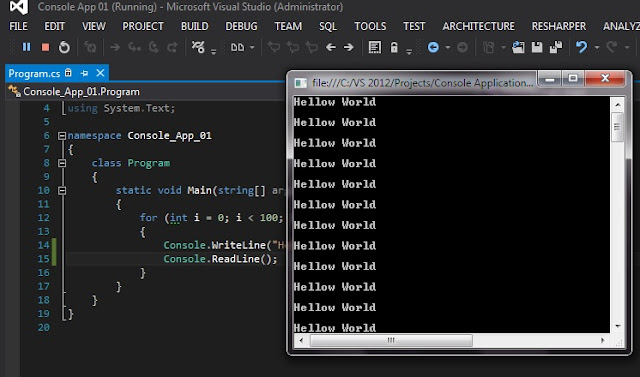
No comments:
Post a Comment